The Ascent Conference is on Wed, Sept 30th to Thurs Oct 1st, from 9 AM to 5:30 PM EST, so save the dates and block off these days in your calendar. Register here if you haven’t already!
The conference is right around the corner and we’re so excited to be hosting this event for you! We’re highlighting the tech, startup, investor, and SaaS sectors with 6000 attendees from all verticals.
In this post, we’re going to talk about several logistical elements that you’ll need to know so you can be prepared to have a successful event.
The Agenda – Stage Talks, Roundtables, and Workshops
Starting on Wed, Sept 30th, tune in to the live streamed talks on the Main Stage, Sales & Marketing Stage, and Startup Grad School Stage.
** Note: Main Stage, Sales & Marketing Stage, and Startup Grad School Stage have UNLIMITED capacity and DO NOT require pre-registration. As long as you have a pass, and are logged in, you can tune in to the streams. **
You can find the agenda on our website and check out who will be speaking, when, and at which stage, roundtable, or workshop.
The agenda page is also where you’ll log in on the days of the conference and it’s how you’ll access the talks, roundtables, and workshops.
There, you can log in on the top right hand corner. You must allow and enable cookies in your browser in order to log in.
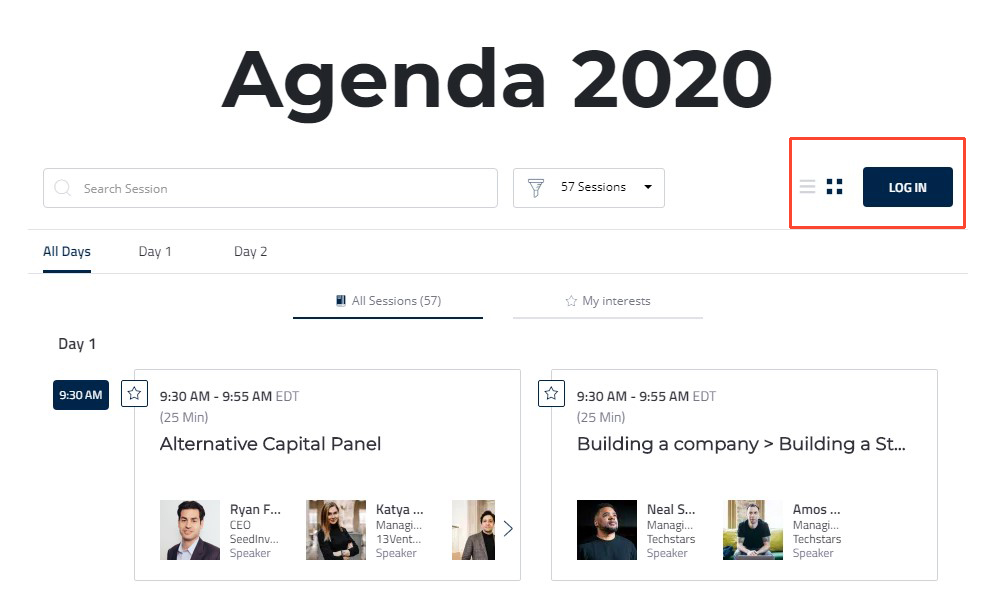
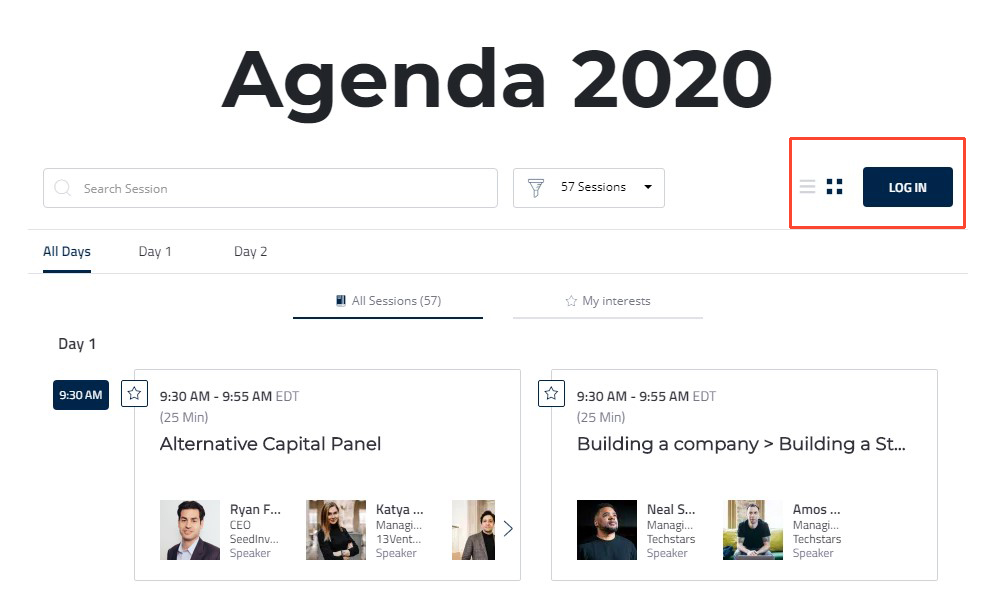
Once you’re logged in, you can star (or favorite) the talks you want to attend to the left-side of each session on the agenda.
Some big-time speakers are going to be there!
You’ll find talks like:
- In the Hot Seat: High Stakes Decision Making in Tumultuous Timesby Sarah Bird, CEO of Moz
- Pivoting When Your Business Model Gets Upendedby David Siegel, CEO of Meetup
- Ending Your Marketing Reliance on Facebook & Google’s Duopolyby Rand Fishkin, CEO of SparkToro and Founder of Moz
- Building a Forever Brand with Brand Affinity Marketingby Chris Savage, CEO & Co-Founder of Wistia
- And so many more.
On the flip side, the networking component of the conference is being hosted through an event networking portal called Brella. And below, we’ll be sharing information with how to get started using it.
Brella Networking Portal Directions
We’re excited to announce that the networking portal, Brella, is now open!
You can start creating your profile or editing it if you’ve used Brella from a past event — and start scheduling meetings!
While there is a Brella app available on Android and iOS, we recommend that you use Brella through Chrome on your computer because the video chat functions work best via Chrome on desktop.
Join Ascent’s networking space here: https://next.brella.io/join/Ascent and you’re good to get started! (If it prompts you, the Join Code is: Ascent)
You’ll first be prompted to build your professional profile (if you login via LinkedIn, much of the info will be auto-filled). You’ll choose your interests, and the types of attendees you’re most interested in networking with.
Then you can start searching for fellow attendees to schedule meetings with on the days of the event (Sept. 30 – Oct. 1). You can request 1-1 virtual video meetings and others can request meetings with you. You’ll also be able to check out the sponsors’ and startups’ virtual booths, and book meetings with them as well.
There are a limited number of interests or types of attendees you can set at any given time. However, you can change these settings to find different types of attendees to network with.
When your scheduled meetings are about to take place on the days of the event, you just enter the meeting slot and the video chat will open in a new window.
If you’re using popup blockers, make sure you enable popups in Chrome for Brella and designate https://next.brella.io as a safe domain.
Pro Tips on Scheduling
You can set your availability in advance and block off times that you’ll be occupied so that you will be able to attend the sessions you want without double-booking.
You can use Brella during the evenings, too. This will help free up some time during the day of the conference so you can get maximum value from attending.
In addition, Brella will remain open for 1 month after the event so you can continue networking with other attendees.
Virtual Happy Hour
For the virtual happy hour at 4:30 to 5:30 PM EST, exhibiting startups like yourselves should be at their virtual booths ready to network and field video meeting requests from other attendees.
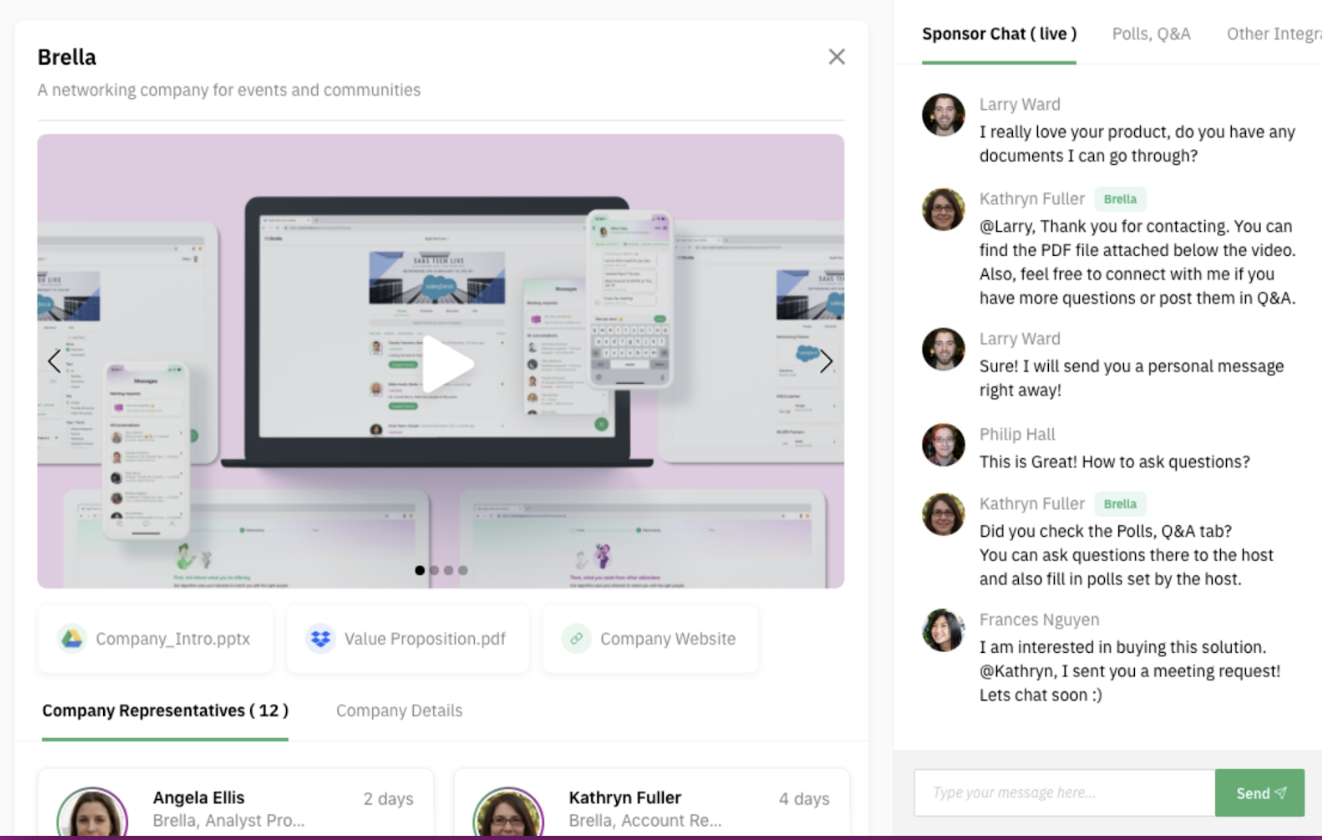
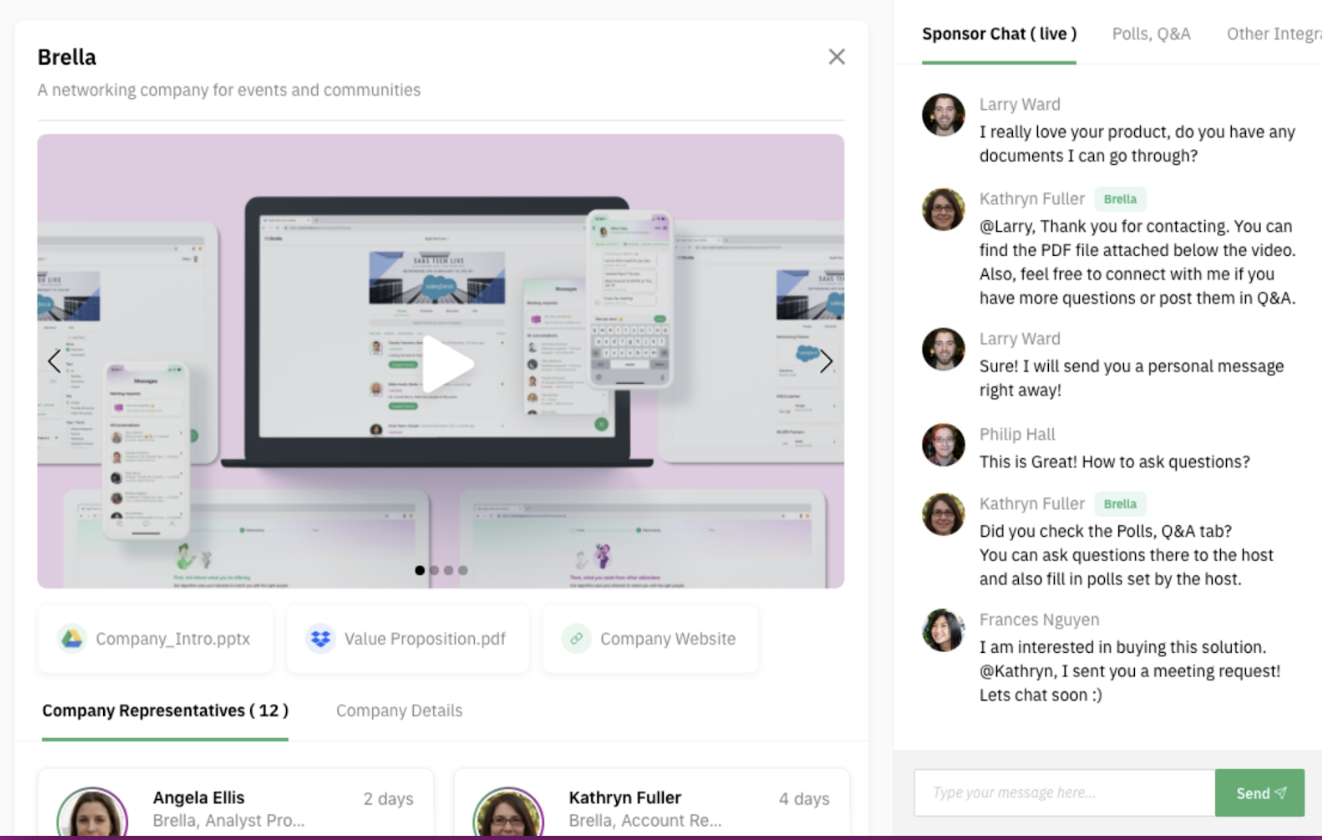
Sponsor and Exhibitor Booths
Exhibiting sponsors and startups will be at their virtual booths ready to network with you all day. There are lots of innovative solutions to challenges in the market and exciting companies. Make sure you schedule in some time to check them out. Most startups will have their video pitches viewable on their booth and some will have their pitch decks, executive summaries, and other supplemental information.
That’s all for now. Stay tuned for more updates. We’re looking forward to seeing you there!


